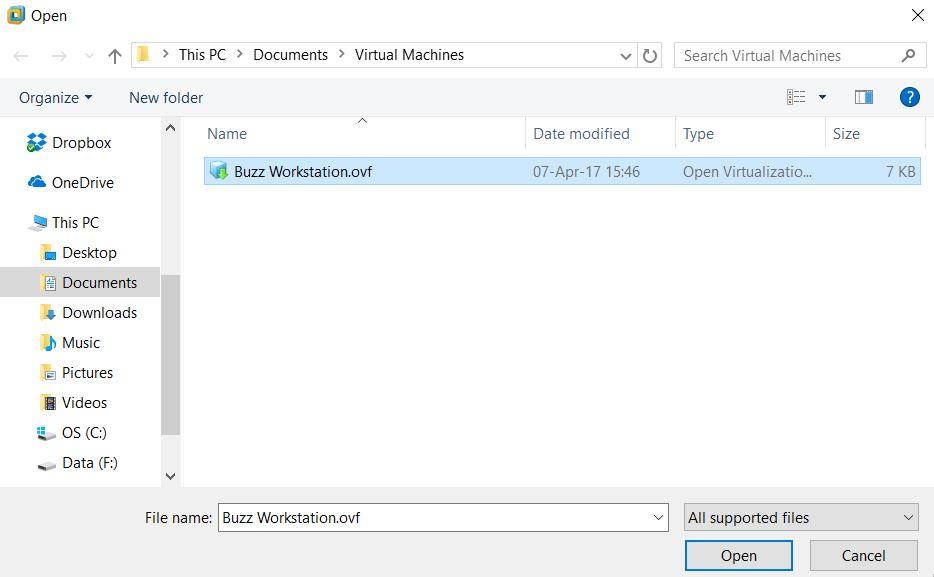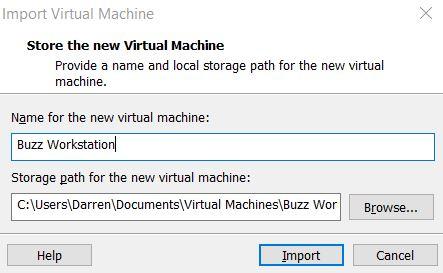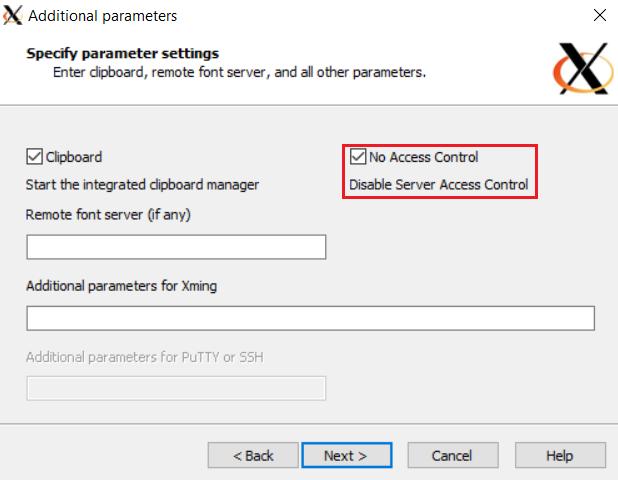Virtual Machine/Docker Installation
Virtual Machine
Requirements
- Any Virtualization software: VMWare Workstation, VMWare Fusion, Virtual Box, etc.
- Virtual machine in Open Virtualization Format (OVF) file
Initializing your Virtual Machine
Step 1
Start your virtualization software, VMWare Workstation in this case, and open the OVF file by File >>> Open
Step 2
Select Buzz Workstation.ovf and press Open
Step 3
Choose a name and the desginated path of your virtual machine and finally press Import to import the virtual machine.
Navigating in the virtual machine
Within the virtual machine there will be Buzz examples for you to try. In order to access them, open the terminal and enter this command:
$ cd Buzz_Examples
Docker
To run the Buzz container (a sort of virtual machine) you need to have Docker installed. To show ARGoS' graphical user interface, you also need an X Server:
Step 1 - Windows.
Once the installation is completed for both Docker and Xming, the X server needs to be configured. On Windows, run XLaunch and select No Access Control in the options. You will see an "X" icon in the Windows tray area once the server has started. Similarly, you can start XQuartz on Mac.
Step 2
Pull the image of the Buzz container from the Internet with the command:
docker pull mistlab/buzz_workstation
Step 3
You can start the virtual machine with ARGoS and Buzz using the following command:
On Windows/Mac
docker run -it --rm -e DISPLAY=localhost:0 buzz_workstation
On Linux
docker run -ti --rm \ -e DISPLAY=$DISPLAY \ -v /tmp/.X11-unix:/tmp/.X11-unix \ buzz_tutorial
This will take you to the command prompt of the virtual machine, where you can compile the examples and run ARGoS.